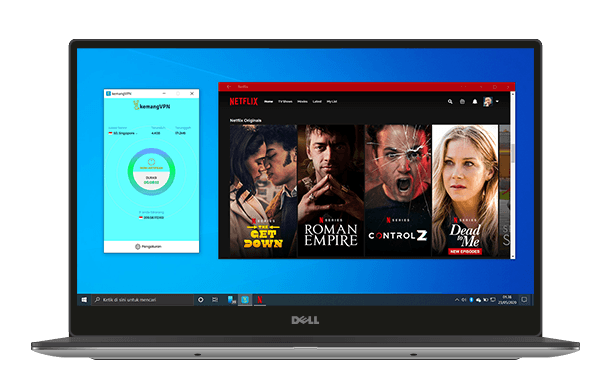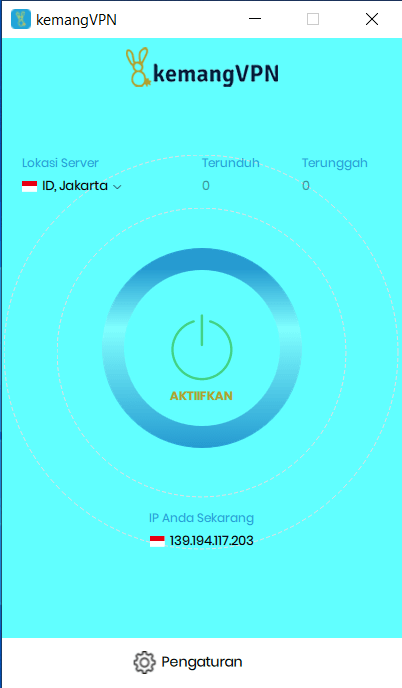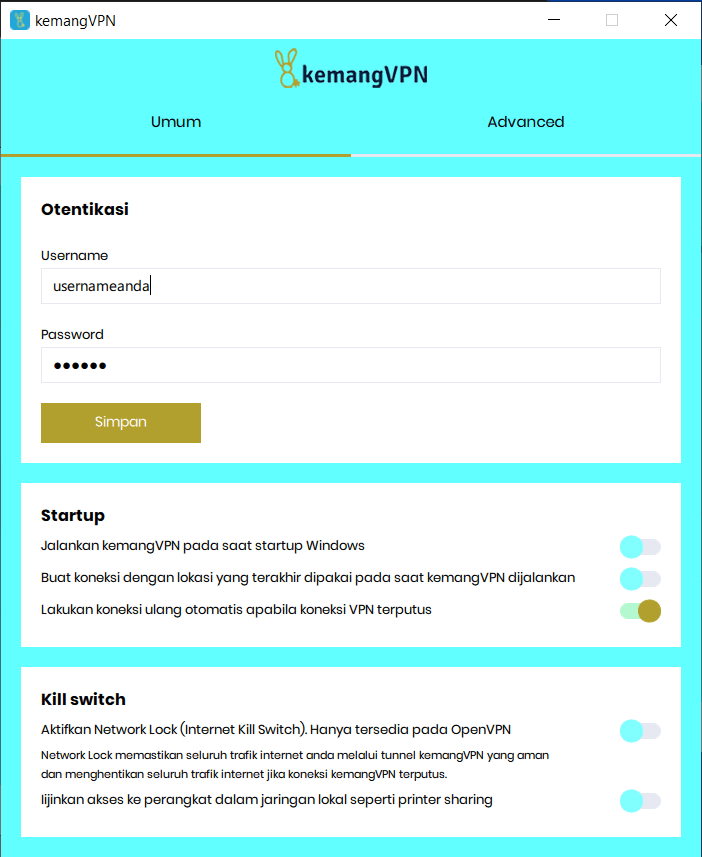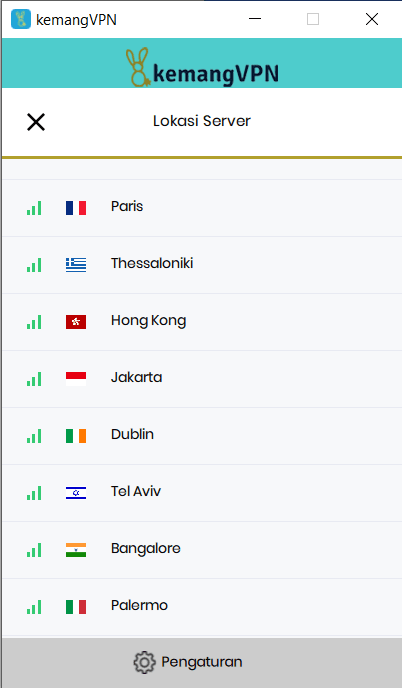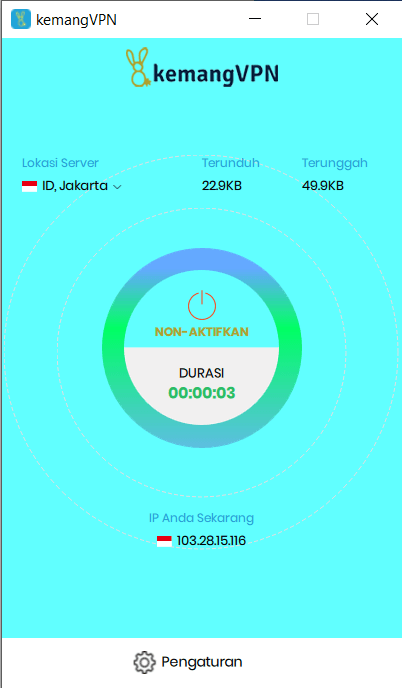Install Windows 10/11 App
The kemangVPN application is only compatible with Windows 10 and 11. See how to use it at the bottom of this page.
Optional: Connection to kemangVPN can also be done with manual settings for Windows 10/11 as shown here.
Warning: kemangVPN app is not compatible with other Windows versions.
For Windows 7, 8 or Vista, VPN connection can be done with manual settings such as shown here.